Startup Procedure
Show/hide table

| |
| Illustration 1 | g01425354 |
Show/hide table
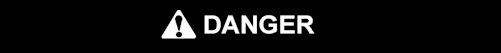 |
|
The Cat Digital Voltage Regulator presents an electrical shock/electrocution hazard. This hazard will cause serious injury or death. Service by trained personnel only. The terminals and heat sinks are live at hazardous voltages when power is applied and for up to 8 minutes after power is removed. |
- Connect the digital voltage regulator. Refer to Testing and Adjusting, "Wiring Diagrams" for a proper illustration. Take care to follow notes and observe polarities.
- Apply battery power only to the regulator.
- Connect serial cable between CATV and PC. Start the CATV PC Software. Establish communication between the CATV and the PC. For more details, refer to "Establishing Communications" located in the "Remote Communication" section.
- Verify that all of the parameters are properly adjusted for the application. The following parameters may need to be set for first configuration. For more details, refer to "Settings Definitions" located in the "Parameter Viewing and Configuration (Caterpillar PC Software)" section.
- System Configuration
- Rated Voltage (V)
- Rated Current (A)
- Frequency
- PT Primary (V)
- PT Secondary (V) - A PT is required if the generator is rated at more than 600 VAC. If no PT is installed, set the PT Primary and PT Secondary to rated voltage.
- CT Primary
- Power Input Frequency (Hz) - Refer to Table 1.
- Sensing Mode - Three phase is the typical Caterpillar setting.
Show/hide tableTable 1 Operating Frequency 50HZ 60HZ Self Excited Generators 50HZ 60HZ Permanent Magnet Generators
Low and Medium Voltage200HZ 240HZ 6 Pole Generators 133HZ 160HZ High Voltage 2600 Frame Generators 200HZ 240HZ High Voltage 2400 and 2800 Frame Generators 150HZ 180Hz - Setting Adjustments
- AVR Voltage (V) - Desired voltage for AVR mode.
- VAR (percent of rated) - For VAR mode.
- Power Factor - Must select Droop under "Load Compensation Mode" for PF control.
- Soft Start Bias (percent) - A starting value for the regulator on startup.
- Soft Start Time (sec.) - For emergency applications, this value may need to be set to 2 seconds, or less.
- Knee Frequency (Hz) - Select a value that is 0.2 to 2 Hz below rated frequency.
- Slope 1 (V/Hz) - 2V per Hz suggested.
- Slope 2 (V/Hz) - Refer to Illustration 2.
- Control Gain Settings
- For applications that require special PID settings, refer to the "Gain Setting - Adjust" section.
- Protections Settings
- "Shutdown Override" Button - Leave disabled.
- Generator Overvoltage - Configure as required by the application.
- Generator Undervoltage - Configure as required by the application.
- Reverse VAR - Configure as required by the application.
- Fault Reset Too Long - Configure as required by the application.
- Over Excitation - Configure as required by the application.
- Exciter Diode Monitor - Configure as required by the application.
- Loss of Sensing - Configure as required by the application.
- Over Excitation: Type - Threshold is the default setting. If "Inverse Time" is selected, the time setting must be changed to a suggested value of 2 (based on the time dial settings for the SR4B Generator curve). If this value is not changed, over excitation protection may not exist.
- System Configuration
- Press the EEPROM button to save the settings in the CDVR.
- Start the engine. Make the final adjustments, as required.
- Press the EEPROM button to save the settings in the CATV.
- Record all settings. For more details, refer to "Settings File" located in the "Parameter Viewing and Configuration (Caterpillar PC Software)" section.
- Press the "Get From Unit" button on the "CDVR PC Software - System Configuration" dialog to verify that the settings were saved.
- Disable communications (if desired). For more details, refer to "Terminating Communications" located in the "Remote Communication" section.
Show/hide table

| |
| Illustration 2 | g01012488 |
Caterpillar Information System:
Cat® Digital Voltage Regulator Service Tools
Digital Voltage Regulator Remote Communication
G3306 Engine Gas Pressure Regulator - Check
Digital Voltage Regulator Parameters
Digital Voltage Regulator Parameter Viewing and Configuring Procedure
Digital Voltage Regulator Loading and Stopping Profile
Digital Voltage Regulator General Information
Digital Voltage Regulator General Information
Digital Voltage Regulator Fault Handling
Digital Voltage Regulator Fault Handling for Earlier Digital Voltage Regulators
Digital Voltage Regulator Fault Codes
Digital Voltage Regulator Fault Classifications
Digital Voltage Regulator Startup Profile Function
Digital Voltage Regulator High Voltage - Troubleshoot
Digital Voltage Regulator Improper PF Regulation or KVAR Regulation - Troubleshoot
Digital Voltage Regulator Inaccurate Display - Troubleshoot
Digital Voltage Regulator Loss of Frequency Shutdown - Troubleshoot
Digital Voltage Regulator Low Voltage - Troubleshoot
Digital Voltage Regulator No Voltage - Troubleshoot
Digital Voltage Regulator Reverse VAR Condition - Troubleshoot
Digital Voltage Regulator Unstable Voltage - Troubleshoot
Digital Voltage Regulator Watchdog Alarm - Troubleshoot
Digital Voltage Regulator Troubleshooting
Digital Voltage Regulator Wiring Diagrams