
| |
| Illustration 1 | g06096723 |
| (1) Aftercooler | |
| NOTICE |
|---|
|
Care must be taken to ensure that fluids are contained during performance of inspection, maintenance, testing, adjusting, and repair of the product. Be prepared to collect the fluid with suitable containers before opening any compartment or disassembling any component containing fluids. Refer to Special Publication, NENG2500, "Cat Dealer Service Tool Catalog" or refer to Special Publication, PECJ0003, "Cat Shop Supplies and Tools Catalog" for tools and supplies suitable to collect and contain fluids on Cat products. Dispose of all fluids according to local regulations and mandates. |
- Remove the core. Refer to the Disassembly and Assembly Manual, "Aftercooler - Remove and Install" for the procedure.
- Turn on the aftercooler core one side to remove debris. Remove the debris that is accessible.
Show/hide table
NOTICE Do not use a high concentration of caustic cleaner to clean the core. A high concentration of caustic cleaner can attack the internal metals of the core and cause leakage. Only use the recommended concentration of cleaner.
- Back flush the core with cleaner.
Caterpillar recommends the use of Hydrosolv liquid cleaner. Table 1 lists Hydrosolv liquid cleaners that are available from your Caterpillar dealer.
Show/hide tableTable 1 Hydrosolv Liquid Cleaners(1) Part Number Description Size 1U-5490 Hydrosolv 4165 19 L (5 US gal) 174-6854 Hydrosolv 100 19 L (5 US gal) Show/hide table(1) Use a 2 percent to 5 percent concentration of the cleaner at temperatures up to 93°C (200°F) . Consult your Caterpillar dealer for more information. - Remove the drain plug.
- Clean the core with steam to remove any residue. Flush the fins of the aftercooler core. Remove any other trapped debris from the inside and from the outside of the core.
Note: Do not use high pressure when the fins are cleaned. High pressure can damage the fins.
- Wash the core with hot, soapy water.
- Flush the core thoroughly to remove residue and remaining debris. Flush the core with clean, fresh water until the water that is exiting the core is clear and free of debris.
Show/hide table
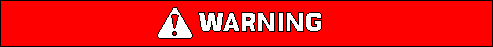
Personal injury can result from air pressure.
Personal injury can result without following proper procedure. When using pressure air, wear a protective face shield and protective clothing.
The maximum air pressure for cleaning purposes must be reduced to
205 kPa (30 psi) when the air nozzle is deadheaded. - Dry the core with compressed air. Direct the air in the reverse direction of the normal flow.
- Prior to installation, inspect any O-rings or seals for damage. If necessary, replace the O-rings or seals.
- Inspect the core for trapped debris and cleanliness. If necessary, remove the debris and repeat the cleaning procedure.
- Inspect the core for damage and perform a pressure test to detect leaks. Many shops that service radiators are equipped to perform pressure tests.
- Install the core. Refer to Disassembly and Assembly Manual, "Aftercooler - Remove and Install" for the procedure.
For more information on cleaning the core, consult your Cat dealer.