- Engine:
- C175-16 (S/N: P6L122-UP)
- C280-16 (S/N: NKB300-UP)
- Generator Set:
- C18 MARINE GS (S/N: GBM216-UP)
- Marine Engine:
- C32 MARINE (S/N: RNZ997-UP)
- C32 MARINE GS (S/N: RNF1-UP)
Introduction
The problem that is identified below does not have a permanent solution. Until a permanent solution is known, follow the action that is mentioned below.
Problem
The engines and gensets equipped with an Auto-Maskin control panel can have the starter being engaged inadvertently due to failure of Digital Communication Unit (DCU) crank output in a high state when the DCU is shorted to battery or experiences a voltage spike from the starter motor mag switch.
Solution
Install a 179-8829 Relay to protect the Digital Communication Unit (DCU) from overcurrent, and configure the DCU by using "Config Output 4" instead of Crank 1.
Safety
Only persons with training in electrical installations must carry connections to the generator. The generator must be wired correctly. A fire or electrocution could result from wiring that is incorrect. The generator is capable of generating high voltages. Ensure that the generator is not on while the connections are being made. Follow these two steps in order to prevent accidental starting:
|
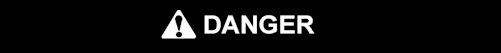 |
High voltage may be present. The power source must be disconnected before working on the equipment. Failure to disconnect the power source could result in injury or death. Verify that the equipment is not energized before performing any maintenance. This work must be performed by trained personnel with correct tools and procedures. Bodily contact with electrical potential will cause personal injury or death. |
Bodily contact with electrical potential can cause bodily injury or death. To avoid the possibility of injury or death, ensure that the main power supply has been disconnected before performing any maintenance or removing any modules. |
Procedure for Installing Relay
Perform the following procedure to install the 179-8829 Relay :
- Remove the wire (T789-YL) (4) from pin-83 (2) of DCU (1) and pin-R11 of E-Stop (3) .
 | |
| Illustration 1 | g03325666 |
Rear of Auto-Maskin control panel (1) Digital Communication Unit (DCU) (2) Pins 83 and 77 (3) E-Stop (4) wire (T789-YL) | |
 | |
| Illustration 2 | g03325667 |
Inside of Auto-Maskin control panel (5) Place to install relay (6) DIN rail terminal 112 (7) DIN rail terminal 229 | |
- Install 179-8829 Relay and 179-8828 Relay Base at the top of DIN Rail. Refer to Illustration 3.
 | |
| Illustration 3 | g03325668 |
- Connect the new wire (T789-YL) (4) from pin-77 (2) of DCU (1) to pin-8 of 179-8829 Relay .
 | |
| Illustration 4 | g03325669 |
- Connect the wire from DIN Rail terminal 229 (7) to pin-1 of 179-8829 Relay .
- Connect the wire from DIN Rail terminal 112 (6) to pin-2 of 179-8829 Relay .
- Connect the wire from pin-3 of 179-8829 Relay to pin-R11 of E-Stop (3) .
Procedure for Updating DCU
Perform the following procedure to configure the DCU:
Procedure for Connecting a Laptop to DCU
Perform the following procedure for connecting a laptop to DCU:
- Press the "Menu" button (8) from the DCU screen.
 | |
| Illustration 5 | g03325672 |
(8) "Menu" button | |
- Select "Settings" icon (9) .
 | |
| Illustration 6 | g03325673 |
(9) "Settings" icon | |
- Select "Connect a PC" icon (10) (you may have to use the left or right arrows to move to Settings Screen 2). The "Connect a PC" screen will appear.
 | |
| Illustration 7 | g03325674 |
(10) "Connect a PC" icon | |
 | |
| Illustration 8 | g03325675 |
- Press the down arrow to select the "Toggle" button (11) .
 | |
| Illustration 9 | g03325676 |
(11) "Toggle" button | |
- Select the "OK" button (12) at the left bottom. The DCU will now be able to connect to a laptop for the next 10 minutes.
 | |
| Illustration 10 | g03325677 |
(12) "OK" button (13) "Return" button | |
- Select the "Return" button (13) a few times to return to the main display screen.
- Connect the laptop to the back of the DCU using an Ethernet cable.
- Browse to the DCU configuration page using the steps below:
- Open Internet Explorer or any of web browser.
- Type "192.168.0.101" in the address bar, and press the Enter key.
- If the MCS controller web page does not open, check the IP address of the controller by selecting Menu>Help>Version Information.
 | |
| Illustration 11 | g03325678 |
Procedure for Configuring DCU
Perform the following procedure to configure the DCU:
- Select the "DCU" icon on the left side of the screen.
 | |
| Illustration 12 | g03325681 |
(14) "DCU" icon | |
- Select "I/O Configuration" icon (15) .
 | |
| Illustration 13 | g03325682 |
(15) "I/O Configuration" icon | |
- Select "24V Output Functions" icon (16) .
 | |
| Illustration 14 | g03325683 |
(16) "24V Output Functions" icon | |
- Select "User Config Output #6" icon (17) .
 | |
| Illustration 15 | g03325684 |
(17) "User Config Output #6" icon | |
- Select the "Crank" (18) from the event drop-down menu.
Note: Make sure that you have selected "Crank" not Cranking State, Crank #2 or anything else that uses the word crank.
 | |
| Illustration 16 | g03325685 |
(18) "Crank" | |
- Click the "Submit" button (19) .
 | |
| Illustration 17 | g03325686 |
(19) "Submit" button | |
Backing up and Saving Configured DCU
Perform the following procedure for backing up and saving the configured DCU in a safe location:
- Select "DCU" icon (20) on the black bar under the Cat® Marine Power logo.
 | |
| Illustration 18 | g03325688 |
(20) "DCU" icon | |
- Select "File" icon (21) .
 | |
| Illustration 19 | g03325689 |
(21) "File" icon | |
- Select "Save file as" icon (22) .
 | |
| Illustration 20 | g03325690 |
(22) "Save file as" icon | |
- Click the "Save" button (23) to save the file in a safe location. Save the file in a significant name. For example, "Cat C18 Genset #1 09NOV2012".
 | |
| Illustration 21 | g03325692 |
(23) "Save" button | |