Multiple methods exist to test the accuracy of the Cat Grade Control system. Perform the following procedure:

| |
| Illustration 1 | g02794617 |
| Testing System Accuracy | ||
| CGC Distance Length | Machine Dimensions | Verify Calibrations |
| If loss of accuracy is suspected, verify these distances: | If CGC distance length is incorrect, verify the corresponding linkage dimensions: | If CGC distance length is incorrect, but machine dimensions are correct, verify corresponding sensor calibrations: |
| A-G | A-B, B-G | Stick sensor |
| A-F | A-B, B-G, B-D, F-D | Stick sensor, Bucket sensor |
| A-J | A-B, B-G, B-D, F-D, F-H, G-J, G-I(1) J-J1(2) | Stick sensor, Bucket sensor |
| F-G | D-G, F-G, G-H | Bucket sensor |
| B-J | B-G, F-D, F-H, G-J | Bucket sensor |
| C-F | Bucket sensor | |
| (1) | Dimension used in software released prior to April 2014 |
| (2) | Dimension used in software released April 2014 and later. |
- Curl the stick and bucket in all the way and place the stick and bucket on the ground. On the monitor display from the main menu, select "Service", "Cat Grade Control System", "CGC Status", and "CGC Distances". The "CGC Distances" screen will appear.
Show/hide table

Illustration 2 g02794614 "CGC Distances" screen - Ensure that the implement lock-out is engaged while measurements are being taken. Using a measuring tape, measure the actual distances between specific points on the linkage. Compare the results to what is shown on the monitor display.
- If the accuracy of the Cat Grade Control system is suspected to be out of tolerance, utilize Illustration 1 and Table 1 to determine the action that needs taken, based on the information from the "CGC Distances" screen. If the measured distance does not match what is displayed in the "CGC Distances" screen, measure the machine dimensions listed for that specific distance in the "Machine Dimensions" column. For more information on measuring dimensions, refer to the Testing and Adjusting, "Machine Dimensions - Configure" section of this document.
If the dimensions are correct, verify that the corresponding sensor calibration is correct or perform a linkage sensor calibration. Refer to the Testing and Adjusting, "System - Calibrate" section of this document for this procedure.
- If the machine dimensions and sensor calibration in Table 1 have been verified correct, perform the following procedure to validate the boom sensor calibration. Refer to Step 4.a and Step 4.b.
- Place the bucket on a firm surface with the teeth pointing down.
- Mark the location of the bucket tooth that the system is providing guidance to.
- While in the control screen, bench the system. Then raise the bucket up off the ground so that the bucket is directly above the mark made in Step 4.b.
Show/hide table

Illustration 3 g02386676 (1) Benchmark value Show/hide table
Illustration 4 g02795011 Control screen "1.50 (m)" above bench - Use a tape measure to measure the height of the bucket tooth tip above the mark made in Step 4.b. Compare the measurement to the height above your benchmark on the monitor display.
Note: Step 4 through Step 6 can also be used to test the accuracy of the system as a whole system. To ensure accuracy of all machine dimensions and sensor calibrations, perform Step 4 through Step 6 with the machine linkage in different orientations.
|
Be sure all personnel are clear of the equipment while the equipment is being lowered. Failure to stay clear of the equipment while the equipment is being lowered may result in personal injury. |
|
Personal injury or death can result from sudden machine movement. Sudden movement of the machine can cause injury to persons on or near the machine. To prevent injury or death, make sure that the area around the machine is clear of personnel and obstructions before moving the machine to perform the test that follows. |
The "CGC System Sensors" screen and the "CGC Angles" screen can be used to verify that the sensor and sensor calibrations are working correctly. Perform the following procedure to test sensor function:
- From the main menu, select "Service", "Cat Grade Control System", "CGC Status" screen, select one of the following screens:
- "CGC System Sensors"
- "CGC Angles"
Show/hide table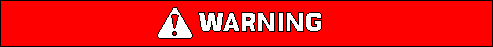
Personal injury or death can result from sudden machine movement.
Sudden movement of the machine can cause injury to persons on or near the machine.
To prevent injury or death, make sure that the area around the machine is clear of personnel and obstructions before moving the machine to perform the test that follows.
- To determine if the position of the sensor is being communicated throughout the range of motion for the sensor, observe the sensor data of the sensor in question, on the "CGC System Sensors" screen. Slowly move that linkage on which that sensor is mounted, throughout the range of motion for the sensor. Be observant of dead spots or areas where the sensor stops communicating.
Show/hide table

Illustration 5 g02795230 "CGC Systems Sensors" screen - The "CGC System Sensors" screen can also be used to ensure the functionality of the joystick buttons, joystick thumbwheels, and laser catcher. Press the respective buttons on the joysticks and the status of that button should change from OFF to ON. Likewise, if you pass the laser catcher through the beam from the laser transmitter, the status should change from "No Beam Detected" to "Beam Detected".
- To determine if the sensor calibration is correct, from the main menu select "Service", "Cat Grade Control System", "CGC Status", and "CGC Angles". Place a digital level on the linkage on which the sensor in question is mounted.
- Record the reading on the level and the angle displayed in the "CGC Angles" screen.
- Move the linkage to a different orientation and record the reading on the level as well as the angle displayed in the "CGC Angles" screen.
The difference between the original and current readings on the digital level should be the same as the difference between the original and current readings on the "CGC Angles" screen.
Show/hide table
Illustration 6 g02795253 "CGC Angles" screen Show/hide table
Illustration 7 g02795261 - If checking the functionality of the machine pitch/roll sensor or the rotation sensor, park the machine and rotate the carbody while observing the machine pitch, machine roll, or rotation sensor angles. The more of a slope that the machine is parked on, the more that the machine pitch and machine roll angles are going to vary as the machine is rotated.





