- Engine
- G3606 (S/N: JFE1-UP)
- G3608 (S/N: XH71-UP)
- G3612 (S/N: BB21-UP)
- G3616 (S/N: ZZY1-UP)
- G3608 (S/N: XH71-UP)
Introduction
Do not perform any procedure in this Special Instruction until you read this information and you understand this information.
This Special Instruction provides the following information for G3600 A4 Engines:
- Requirements for the electrical system
- References for electrical schematics
- Required electronic service tools
- Components of the main Electronic Control Module (ECM) panel
- Initial start-up procedure
Before the initial start-up, an engineer that is certified by Caterpillar must perform the engine commissioning at the site.
Reference: Information from the following sources will be needed for this Special Instruction:
- Complete analysis of the fuel
- Site-specific technical data sheet from Gas Engine Rating Pro (GERP) software. Download at https://engines.cat.com/gerp
- Operation and Maintenance Manual, SEBU9207
- Systems Operation / Testing and Adjusting, KENR9773
- Troubleshooting, KENR9774
Requirements for the Electrical System
All the wiring must conform to national electrical codes, to state electrical codes, and to local electrical codes.
When you route the wiring, avoid acute bends and sharp edges. To protect the wiring harnesses, route the harnesses through metal conduit. Use rigid conduit or use flexible conduit. A liquid tight conduit is recommended. Use proper support and alignment to avoid strain on the conduit.
The customer +24 VDC circuit must provide a minimum of 20 A. The return must absorb a minimum of 20 A. The voltage drop must be no more than 1 VDC at the maximum current draw with a maximum of 150 mV AC ripple voltage.
Electrical Schematics
Table 1 lists the detailed wiring diagrams for the G3600 Engines.
| Electrical Schematics for G3600 Engines | |
| Engine Model | Publication |
| G3606 A4 | Schematic, UENR4714 |
| G3608 A4 | Schematic, UENR4715 |
| G3612 A4 | Schematic, UENR4716 |
| G3616 A4 | Schematic, KENR8604 |
Electronic Service Tools
Caterpillar Electronic Service Tools are designed to help the service technician:
- Obtain data
- Diagnose problems
- Read parameters
- Program parameters
- Calibrate sensors
The tools that are listed in Table 2 are required to enable a service technician to perform this Special Instruction.
Note: Other tools that are needed for measuring operating parameters such as pressure and temperature are not listed in Table 2.
| Service Tools | ||
|---|---|---|
| Pt. No. | Description | Functions |
| N/A | IBMPersonal Computer (PC) compatible | This PC configuration is recommended:
Pentium IV 2.4 GHz processor 2 GB of RAM 2 GB of available hard drive space 40X speed CD-ROM drive or 8X speed DVD drive 15.4 inch XGA monitor (1280 X 1024) Microsoft Windows XP or Vista Business or Windows 7 RS-232 port with 16550AF UART Mouse USB 1.1 or 2.0 port Latest version of Microsoft Internet Explorer |
| N/A | IBMPersonal Computer (PC) compatible | This PC configuration has the minimum requirements:
Pentium 1 GHz processor or greater 1GB of RAM 500 MB of available hard drive space 24X CD-ROM drive Super VGA monitor or display (800 X 600) Microsoft Windows XP or Vista Business or Windows 7 RS-232 port with 16550AF UART Mouse USB 1.1 or 2.0 port Latest version of Microsoft Internet Explorer |
| "JEBD30034" | Software | Use the most recent version of this software.
Once you have downloaded Cat ET onto your PC, you will need a license from your Cat dealer to use the software. Various licenses are available for different users with different requirements. Consult your Cat dealer. |
| Communication Adapter 3 | The communication adapter is connected between the PC (ET) and the ECM. | |
| Wire Removal Tool | This tool is used for the removal of pins and sockets from Deutsch connectors and AMP connectors. | |
| Crimp Tool | This tool is used for work with CE electrical connectors. | |
| Digital Multimeter | The multimeter is used for the testing and for the adjusting of electronic circuits. | |
| Multimeter Probes | The probes are used with the multimeter to measure voltage in wiring harnesses without disconnecting the harnesses. | |
| Voltage Tester | The tester is used to test for voltage in circuits, in relays, in bulbs, in wires, and in switches. | |
The Cat® Electronic Technician (ET) is designed to run on a personal computer.
Cat ET can display the following information:
- Parameters
- Diagnostic codes
- Event codes
- Engine configuration
- Status of the monitoring system
Cat ET can perform the following functions:
- Diagnostic tests
- Sensor calibration
- Flash downloading
- Set parameters
Connecting Cat ET with the
The battery supplies the communication adapter with 24 VDC. Use the following procedure to connect Cat ET to the ECM.

| |
| Illustration 1 | g02051513 |
|
(1) PC
(2) (3) (4) | |
- Connect cable (2) to the RS-232 serial port of PC (1).
- Connect cable (2) to communication adapter (3).
- Connect cable (4) to communication adapter (3).
- Connect cable (4) to the service tool connector on the engine-mounted terminal box. Alternatively, connect the cable to the service tool connector on the optional control panel.
If Cat ET and the communication adapter do not communicate with the ECM, refer to Troubleshooting, KENR9774, "Electronic Service Tool Will Not Communicate".
ECM Panel
Note: The ECM panel is designed to remain mounted on the engine. The mounting hardware includes isolators which minimize the engine vibrations that are transmitted to the components within the ECM panel. Do not move the ECM panel to a remote location. Moving the ECM panel could result in wiring problems and in reduction of the electronic control module service life.

| |
| Illustration 2 | g03802573 |
|
ECM Panel | |
The engine-mounted ECM panel is on the rear right side of the engine. The ECM is inside the ECM panel. The ECM panel provides the point of termination for all the wiring that is related to the engine sensors and for the ignition system. The ECM panel components are identified in Illustrations 3, 4, and 5.

| |
| Illustration 3 | g03844448 |
|
Inside the ECM panel (1) J1/P1 70-pin connectors for the ECM (2) J1/P1 70-pin connectors for the ISM (3) Ignition wiring for the right side of the vee engine (4) 70-pin connector for the temperature sensors on the right side of the engine (5) Connector for the sensors (6) Atmospheric temperature sensor (7) Connector for a combustion sensor on the right side of the engine (8) J2/P2 70-pin connector for the ISM (9) Fuel valve relay (10) Spare power moding relay (11) 10 amp fuse (12) 15 amp fuse (13) Battery + junction block (14) Battery - junction block (15) Connector for a combustion sensor on the left side of the engine (16) J2/P2 120-pin connector for the ECM (17) 70-pin connector for the customer's wiring (18) 9-pin service tool connector (19) Incendive connector (20) 70-pin connector for the temperature sensors on the left side of the engine (21) Non-incendive connector (22) Ignition wiring for the left side of the vee engine | |

| |
| Illustration 4 | g03844460 |
|
(3) Ignition wiring for the right side of the vee engine
(4) 70-pin connector for the temperature sensors on the right side of the engine (5) Connector for the sensors (6) Atmospheric temperature sensor (7) Connector for a combustion sensor on the right side of the engine (23) Emergency stop button | |

| |
| Illustration 5 | g03844462 |
|
(15) Connector for a combustion sensor on the left side of the engine
(17) 70-pin connector for the customer's wiring (18) 9-pin service tool connector (19) Incendive connector (20) 70-pin connector for the temperature sensors on the left side of the engine (21) Non-incendive connector (22) Ignition wiring for the left side of the vee engine (23) Emergency stop button | |
OCP Customer Electrical Connections
Reference: Refer to Special Instruction, REHS9658, "Customer Interface for Certain G3600 A4 Engines" for Customer Electrical Connections.
Emergency Stop Wiring

| |
| Illustration 6 | g06398943 |
Initial Start-Up Procedure
Before the initial start-up, an engineer that is certified by Caterpillar must perform the engine commissioning at the site. The engineer is responsible for ensuring that all these factors are in proper working condition prior to the initial start-up: engine installation, driven equipment, all the related hardware, and electrical connections. Failure to perform the commissioning procedure could result in unsatisfactory operation.
Note: As part of the commissioning procedure, all the emergency stop buttons are tested before the engine is started. The testing verifies that the ECM generates the shutdown and the event code.
Perform the following procedure for the initial start-up and for start-up after major maintenance and/or repair.
- Connect a properly calibrated emissions analyzer to the exhaust stack.
- Perform the daily inspection and all the daily maintenance procedures that are scheduled in Operation and Maintenance Manual.
- Connect Cat ET to the service tool connector.
- Use the "Monitoring System" screen from the "Service" pull-down menu on Cat ET to view the default settings of the trip points for the alarms. Adjust the settings, if necessary.
For the necessary values of the operating parameters, refer to the appropriate Data Sheet on engine performance in the engine Technical Marketing Information (TMI).
- Use the "Configuration" screen from the "Service" pull-down menu on Cat ET to view the configuration parameters.
- View the parameters that are listed in Table 3. Program the parameters, if necessary.
Incorrect programming of the parameters may lead to complaints about performance and/or to engine damage. For descriptions of the parameters, refer to Systems Operation, KENR9773, "Electronic Control System Parameters".
Show/hide tableTable 3 Configuration Parameters for G3600 Engines ECM Identification Parameters "Equipment ID" "Engine Serial Number" "ECM Serial Number" "Software Group Part Number" "Software Group Release Date" "Software Group Description" Selected Engine Rating "Rating Number" Timing Control "First Desired Timing" Gaseous Fuel Parameters "Fuel Quality Input Type Configuration" "Fuel Quality" "Fuel Quality Sensor LHV Lower Setpoint" "Fuel Quality Sensor LHV Upper Setpoint" "Gas Specific Gravity" "Fuel Specific Heat Ratio" Air/Fuel Ratio Control "Emissions Feedback Mode Configuration" "Desired Engine Exhaust NOx Level Setting" "Maximum Choke Position" "Engine Start Choke Position" "Ignition Multi Strike Feature Enable" "Ignition Multi Strike Mode Configuration" "Ignition Multi Strike Engine Startup Activation Duration" Speed Control "Desired Speed Input Configuration" "Secondary Desired Speed Input Configuration" "Low Idle Speed" "Engine Acceleration Rate" "Maximum Engine High Idle Speed" "Minimum Engine High Idle Speed" "Governor Type Setting" "Engine Speed Droop" Governor Gain Parameters "Governor (Proportional) Gain Percentage" "Governor (Integral) Stability Percentage" Engine State Control "Engine State Control Input Configuration" "Engine State Control Secondary Input Configuration" "Engine State Control Default Value" "Starting System #1 Type" "Starting System #2 Type" "Crank Terminate RPM" "Engine Purge Cycle Time" "Crank Duration" "Cycle Crank Time" "Engine Speed Drop Time" "Cooldown Duration" "Driven Equipment Delay Time" Engine Prelubrication "Engine Post-Lube Duration" "Engine Ready to Start Pre-lube Duration" Monitoring and Protection "Engine Post-Lube Duration" "High Inlet Air Temperature Engine Load Set Point" Security Access Parameters "Customer Password #1" "Customer Password #2" "Total Tattletale"
Note: Use the data from the gas analysis and the data on engine performance to determine the settings for the fuel quality and the specific gravity.
- View the parameters that are listed in Table 3. Program the parameters, if necessary.
- Check the operation of the prelube pump.
Note: You can use Cat ET or the display on the optional control panel to monitor the status of the prelube pump solenoid.
- Verify that the fuel supply is OFF. Make sure that the pressure for the electrohydraulic actuator system is sufficient for start-up.
- Check the oil level in sight gauge (1). Fill the tank to the "FULL" mark on the sight gauge.
- Remove plug (2) and install a pressure gauge in the fitting after the oil filter.
Note: You can use Cat ET or the display on the optional control panel to monitor the status of the switch for prelube oil pressure.
- To fill the hydraulic hoses and lines, crank the engine and observe the pressure gauge. Do not crank the engine for more than 30 seconds at a time. If necessary, crank the engine repeatedly to achieve a pressure of
1550 ± 35 kPa (225 ± 5 psi) .Note: The ECM will generate event codes and diagnostic codes during this procedure. After each crank cycle, reset the engine control switch. Continue to crank the engine until the pressure is achieved. After the electrohydraulic system is filled with oil, use Cat ET to clear the codes.
- Stop cranking the engine and check the oil level in sight gauge (1) again. Add oil, if necessary.
The correct oil level is between the "ADD" and "FULL" marks on the sight gauge.
- After the hydraulic system is primed, crank the engine again and verify that the reading on the pressure gauge is
1550 ± 35 kPa (225 ± 5 psi) during cranking.This pressure is adequate for attempting start-up.
Note: Sometimes, the pressure must be increased to avoid the generation of diagnostic codes during start-up. This is due to restarting an engine that has a low viscosity of hydraulic oil because the oil is hot. If this occurs, the pressure can be increased to a maximum of
1725 kPa (250 psi) . Refer to Testing and Adjusting, KENR9773, Engine Governing - Adjust for more information.
Show/hide table
Illustration 7 g00907346 (1) Sight gauge
(2) Plug - Verify that no gas is leaking. Verify that the gas does not flow past the GSOV.
Show/hide table
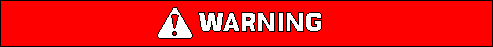
Unburned gas in the inlet manifold and/or in the exhaust manifold can ignite when the engine is started. Personal injury and/or property damage can result. Use this procedure to clear the engine and the exhaust system of unburned gas:
Before starting an engine that was stopped by terminating the ignition system, turn the gas supply OFF. Crank the engine for approximately 15 seconds in order to clear any unburned gas from the engine and the exhaust system.
- Turn the customer control switch to the "START" position.
After the prelube pump operates and the starting motor cranks the engine, the engine will accelerate to low idle rpm.
Several attempts may be required for the initial start-up before the air is purged from the fuel lines. Several attempts may be required before the electrohydraulic system has sufficient pressure.
Note: If the engine will not start, use Cat ET to check for diagnostic codes and event codes. Correct any active conditions before you attempt to start the engine again. Refer to Troubleshooting, KENR9774.
Note: In the screen for relay status of Cat ET, check the position of the following relays. The check ensures that the relays are in the ready position:
- Normal stop
- Emergency stop
- Prelube
- Driven equipment
- Multi-strike (OFF except Bio-Gas)
- After the engine is running, test the operation of each emergency stop button. After each test, reset the emergency stop button and reset the engine control switch. Restart the engine until you verify that each emergency stop button is working properly. After the testing, use Cat ET to clear the event codes from the ECM.
Reference: Testing and Adjusting, KENR9773, BTU and Precombustion Chamber Adjustments and Tuning the Engine for adjusting the engine.
