Preparing a generator for parallel operation requires special attention. Before you attempt to parallel units for the first time, check all the units for the following three conditions.
- Same phase rotation
- Same alternating current frequency
- Same voltage adjustment
- Check the phase rotation.
The phase rotation of the paralleled units must be the same. There are two methods that are used to determine whether the phase rotation of the incoming unit and the on line units are the same. These methods are listed below.
- Using a phase rotation meter
- Using a set of three light bulbs
How to determine the proper phase rotation by using three light bulbs is described below.
- Connect the light bulbs with rated voltage between the generator leads and the corresponding line phase. For example, connect terminal 1 to line 1 across the open circuit breaker.
- Start the units which are going to be paralleled. Bring the units up to speed. As the units approach the same speed, the lights will start to blink.
- If the lights blink in sequence, one of the units is connected backward. In order to correct the problem, stop the units. Remove generator leads 1 and 3 at the circuit breaker. Exchange these generator leads. This action reverses the direction of phase rotation. Terminal 2 should always be connected to line 2. Go to 5.
- If the lights blink in unison, the phase rotation of both generators is the same. The first condition of "Utility Multifunction Relay Control" has been met.
Show/hide table
Illustration 1 g03843366 Show/hide table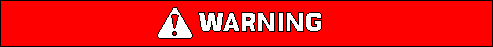
When servicing or repairing electric power generation equipment:
Make sure the unit is off-line (disconnected from utility and/or other generators power service), and either locked out or tagged DO NOT OPERATE. Remove all fuses.
- Adjust the frequency.
The speed of the units that will be paralleled must be the same. Speed is proportional to the alternating current frequency.
- Allow each electric set to run under load for about 30 minutes.
- Adjust the governor control to give rated frequency at full load.
- Remove the load and check the high idle speed. The high idle speed should be approximately 2 to 5 percent above full load speed for governors that are equipped with droop. If these speeds cannot be obtained, contact your Caterpillar dealer.
- For the most consistent results, repeat 2b and 2c until the second condition of "Utility Multifunction Relay Control" has been met.
- Adjust the voltage.
There are two fundamentally different methods for reactive power equalization.
- Reactive droop compensation (also known as individual compensation)
- Cross current compensation (also known as differential compensation)
In the reactive droop compensation the voltage regulator causes an individual generator output voltage to change in proportion to the reactive current. The reactive current is measured with a current transformer (CT).
The reactive current can be either lagging or leading. As the lagging reactive current increases, the voltage regulator will cause the generator output voltage to lower (droop) proportionally. As the leading reactive current increases, the voltage regulator will cause the generator output voltage to rise proportionally.
This method will tend to reduce the reactive current for better KVAR sharing with other units. The reactive droop compensation is a standard method on the Caterpillar generator sets. The following voltage adjustment procedure is for the reactive droop compensation.
In the cross current compensation the voltage regulator is biased by the difference in reactive current outputs of the paralleled generators. Cross current compensation is similar to the reactive droop compensation. The difference is that the secondary circuits of the current transformers are interconnected in a series string. When one of the generators carries more reactive current than other generators or the current that the generator carries is either lagging or leading, a net difference voltage signal will offset the generated voltage. This condition will also reduce the reactive current. Refer to the Engine Data Sheet, LEKX8142, "Caterpillar Zero Droop Voltage for Parallel Operation" for the adjustment procedure.
Note: The voltage level adjustment and voltage droop adjustment determine the amount of circulating currents between the generators. The circulating currents between the generators will be reduced when the voltage adjustments are carefully matched. Use the same voltmeter to make adjustments on each unit which will be paralleled.
Note: Voltage-droop is expressed as the percentage of voltage change from no load to full load. Loads of 0.8 power factor (primarily motors) require a generator voltage droop of about 5 percent. A voltage-droop adjustment that causes 3 percent to 8 percent droop in voltage is required for satisfactory division of ampere loading.
- Adjust the voltage. Refer to the "Initial Start-Up" in the Operation Section, "Single Unit Operation".
- While the engine is running at rated speed, turn the voltage droop potentiometer clockwise about 1/2 of full range.
- If driven load has the unity power factor, set the voltage droop potentiometer on all generators at half of full range. Proceed to 3g.
- If driven load is to be normal (approximately 0.8 power factor), proceed to 3c.
- Readjust the voltage level rheostat until the voltage is approximately 5 percent above desired voltage.
- Apply full load.
- Readjust the voltage droop rheostat in order to obtain desired voltage with full load at 0.8 power factor. The voltage droop of each generator must be the same in order to divide reactive load.
- Repeat 3c, 3d and 3e for each generator until the following two conditions are met.
- The line voltage is equal to the desired level at full load
- No load voltage is approximately 5 percent above the rated voltage
- Parallel the generators and apply the driven load. Check the output current of the generator. If the sum of the amperes of the individual generator amperes exceeds the total amperes that are going to the load by 10 percent at full load, adjust voltage-droop rheostats. This action will lead to proportional current sharing between generators. Some circulating current is permitted at light load. Some circulating current can be expected when generators are cold.
Show/hide table
NOTICE Damage to the generator is possible. Do NOT exceed the rated ampere load on any single generator.
- Make final adjustments after paralleled generators have been running at full load for 1 hour or more. Tighten the locknuts on all controls. Install the access cover. The last condition of "Utility Multifunction Relay Control" has been met.
Multiple units are started the same as single units. Refer to Operation Section, "Single Unit Operation".
Units may be paralleled at no load or paralleled with units under load. After the initial start-up conditions are satisfied, verify for the following requirements.
- One of the governors can be an isochronous governor. Electronic load sharing governors are an exception.
- Generators must have voltage droop compensation or cross current compensation.
- Start the unit which will be paralleled.
- Turn on the synchronizer lights.
- After the engine has run a few minutes, bring the engine up to synchronous speed. This means that the frequency of the incoming unit will be the same as the frequency of the unit on line. The synchronizing lights will begin to blink.
Note: The frequency of the incoming unit should be slightly greater than the line frequency. This condition will allow the incoming unit to assume some of the load rather than add to the system load.
- Using the governor control, adjust the engine speed until the lights blink slowly.
- The lights are off when the voltages of the two units are in phase. Quickly close the breaker while the lights are out.
- Use governor controls in order to share kW load between engines.
- Generator temperature will be stabilized in approximately 1 hour. After the generator temperature has been stabilized, adjust the voltage droop rheostat of each generator. This adjustment will cause the generators to share the reactive load and to limit the circulating currents. Less droop increases the reactive current that is carried by the generator. Adjusting the voltage droop rheostat in a counterclockwise direction (CCW) will decrease droop. Adjusting the voltage droop rheostat in a clockwise direction (CW) will increase droop.
Load Division - Speed Droop (If Equipped)
Once two units have been paralleled, the units share of the kW load is determined by the governor control setting. If two units of the same capacity and the same governor characteristics have the same governor control settings, the units will share the load equally. The total load must not exceed the capacity of the one engine.
In order to transfer the load from one engine to another, follow the following procedure.
- Increase the governor speed control of one unit in order to increase the load.
- Reduce the governor speed control of the other unit in order to decrease the load on that unit.
- Raise or lower the governor speed control of both units to change system frequency.
Parallel Operation Of Governors
The different governors that can be used on 3500B generator sets are shown below.

| |
| Illustration 2 | g00630841 |
|
Load Sharing Module - typical example | |
The generator set load sharing module provides either droop load sharing or isochronous load sharing for paralleled generator applications. The load sharing module has a synchronizing parallel module (SPM-A) input. The module provides proportional load sharing. More information is available in the System Operation, Testing and Adjusting, SENR6565, "Generator Set Load Sensor and Generator Load Sharing Module".

| |
| Illustration 3 | g00637397 |
| (1) Droop potentiometer | |
Speed brick converter changes the analog signal of the speed potentiometer (SP) into a pulse width modulated (PWM) signal. The engine electronic control can recognize the PWM signal. The converter is mounted on the subpanel which is located within the control panel.
Function of The Engine Governor
This section describes the function of the engine governor in relation to load division between parallel electric sets. For detailed information on governor controls and adjustments, refer to the Service Manual for additional information.
Understand two basic facts about load division between generator sets which are operating in parallel.
- The power which is supplied to the generator and, thus, to the load is a function of the engine. The engine governor settings and the positions of the governor controls determine the amount of power that is delivered by the engine. Therefore, the engine governor settings and the positions of the governor controls determine the kW load which is carried by the generator. If the governor control setting is advanced, the engine and generator will assume more kW load. Likewise, decreasing the governor control setting will result in a reduction of load on the unit. Any other units on the line will, conversely, either reduce load or gain load at the same time. These other units will assume that no change in total load or no change in the governor settings of the other units has taken place.
- The division of power is not determined by generator excitation or terminal voltage. The power factor at which a generator will operate when paralleled with other generators is determined by the excitation.
Governors that are used with Caterpillar powered electric sets can be of two types: governors with fixed speed droop or governors with adjustable speed droop. The values of speed droop which are commonly used are 3 percent and 0 percent. Governors with adjustable speed droop can be adjusted so characteristics match closely the characteristics of governors with fixed speed droop. If the governor is adjusted for 0 percent speed droop (isochronous) operation, then the same speed from no load to full load can be obtained.
The preceding discussion of governor operation can be summarized below.
- The simplest governor combination for parallel generator sets is to have approximately 3 percent speed droop characteristics for each governor. If a constant frequency from no load to full load is required, one governor can be adjusted for isochronous operation. This isochronous unit will be called a "lead unit".
- In order for all paralleled units to accept the full share of the load, the following governor adjustments are required. The governors should have the same full load speed. The governors should have the same high idle (no load) speed in the case of governors which are adjusted for speed droop operation. Governor controls should be set to the high idle position so that the full governor range is available.
- Operation of an isochronous governor in parallel with speed droop governors requires special techniques.
- Any number of electric sets can be operated in parallel. However, only one governor of the group can be adjusted for isochronous operation. The exception will be some special cases of electronic governors with automatic load sharing.
In order to remove a generator from the line, perform the following procedure.
- Check the load. The load must be less than the rated capacity of the remaining units.
- Be sure that the neutral of one of the remaining units is grounded.
- Remove the load from the outgoing unit. Refer to the Parallel Operation, "Load Division - Speed Droop". The amperage may never go to zero due to circulating currents.
- Open the circuit breaker.
- Allow the engine to cool for 5 minutes.
- Stop the engine.
Understanding the circulating currents becomes important when you parallel the units. These circulating currents are flowing between paralleled generators. The circulating currents are caused by voltage differences between the generators and are not doing useful work. The amount of the circulating current can be determined by subtracting the amperage which is going to the load from the total generator amperage.
The circulating current may be as high as 25 percent of rated amperes with cold generator sets. Such current may not even be considered harmful. The total generator current should not exceed the amperage rating.
As the generators warm, the circulating currents will decrease. The ammeter readings should decrease slightly, but the voltage meter readings should remain constant.
Generator Paralleling Control (GPC)
The GPC can parallel in island mode or with a utility.

| |
| Illustration 4 | g02148336 |
|
Generator Paralleling Control (GPC) (1) Auto lamp (2) Active lamp (3) Circuit breaker close command lamp (4) Hz plus and Hz minus lamps (5) LED synchroscope lamps (6) Generator circuit breaker closed lamp (7) V+ and V- lamps (8) Display and select pushbutton (9) Digit button (10) Clear and cursor pushbutton | |
- AUTO Lamp (1) - The auto LED is lit when any of the following conditions are present.
- The auto LED will light if the controller is performing auto synchronization. The breaker must be open. The EMCP 3 must be in "AUTO" mode. The voltage and frequency must be at operating levels.
- The auto LED will light if the generator breaker is closed in either "SINGLE UNIT" mode or "ISLAND" mode.
- The LED will light if the generator breaker is closed with a request to run active in "UTILITY PARALLEL" mode.
Note: The auto lamp will go off as the engine speed ramps down.
- ACTIVE Lamp (2) - The active LED is lit when not in set point programming mode.
Note: The active lamp does not indicate whether set point programming is in use by the PC interface.
- CB CLOSE CMD Lamp (3) - A circuit breaker close signal from the controller will cause the "CB CLOSE CMD" LED to illuminate.
Note: A circuit breaker close signal from the controller will occur only when the green "SYNCHROSCOPE" LED is lit. The green "SYNCHROSCOPE" LED is located in the center of the row of LED synchroscope lamps (5).
- Hz- and Hz+ Lamps (4) - The Hz- and Hz+ lamps indicates that the controller is actively biasing the speed signal to the engine control. The Hz- lamp means that the controller is actively biasing the engine to decrease speed. The Hz+ lamp means that the controller is actively biasing the engine to increase speed. If the generator set is paralleled with other sources, the Hz- and Hz+ lamps indicates decreasing or increasing generator real load (kW) contribution.
- LED SYNCHROSCOPE Lamps (5) - If the lights are illuminated from left to right, then the generator is moving faster than the bus. If the lights are illuminated from right to left, then the generator is moving slower than the bus. The synchroscope is only active if the voltage is within 50 percent to 125 percent of the rated voltage. The synchroscope is only active if the frequency is within +/- 2 Hz. If the green LED is lit, that is located in the center position of the row (5), then the generator is synchronized with the bus.
- GEN CB CLOSED Lamp (6) - The "GEN CB CLOSED" lamp is lit if the generator breaker is closed.
- V- and V+ Lamps (7) - The "V- and V+" lamps indicate the controller is actively biasing the voltage regulator. V- means that the controller is actively biasing the voltage regulator to decrease voltage. V+ means that the controller is actively biasing the voltage regulator to increase voltage. If the generator set is paralleled with other sources, the "V- and V+" lamps indicate decreasing or increasing generator reactive (VAR) contribution.
- DISPLAY and SELECT Pushbutton (8) - When the active lamp is lit, press this button will cause the display to alternate between 2 AC metering screens. One of the screens will display generator voltage and frequency. The same screen will display bus voltage and frequency. The other screen shows generator voltage, current, kW and power factor (PF). The "i" indicates a lagging and inductive load. The "c" indicates a leading and a capacitive load. When the "ACTIVE" lamp is off, press the display and select button to apply the set point changes that were made. The "SELECT" function will advance through the set points menu.
- DIGIT Pushbutton (9) - The "DIGIT" pushbutton is used only when programming the set points. One example of a set point is the lamp off "ACTIVE". The number that is highlighted by the cursor will increase by one digit if the "DIGIT" pushbutton is pressed.
- CLEAR/CURSOR Pushbutton (10) - When the "ACTIVE" lamp is lit, press the "CLEAR/CURSOR" pushbutton to clear controller alarms. If the "ACTIVE" lamp is off, press the "CLEAR/CURSOR" pushbutton to move the cursor to the desired set point digit.
Note: Press the "DIGIT" and the "CLEAR/ CURSOR" pushbuttons simultaneously to enter/exit the set point programming mode. Press the "DISPLAY/SELECT" and the "CLEAR/ CURSOR" pushbuttons simultaneously to move back in the set points menu.
Paralleling Controls Disconnect Switch
The paralleling controls disconnect switch will remove power from the GPC and UMR and allow the system to operate in single unit standalone mode.
The paralleling controls disconnect switch (32) is located behind the upper access panel of the terminal box. Refer to Illustration 5.

| |
| Illustration 5 | g02332513 |
Frequency adjustments can be made with the paralleling controls turned off. The frequency adjustment is made with the speed adjustment potentiometer that is located on the front of the control panel. When the paralleling controls are turned on, speed adjustment is governed by the GPC. When the paralleling controls are turned on, speed adjustment by the operator is not allowed.

| |
| Illustration 6 | g02209515 |

| |
| Illustration 7 | g02149180 |
|
(15) Utility transfer trip lamp (UTTL)
(16) Utility closed breaker lamp (UCBL) (17) 86 Lockout switch (86) (18) Circuit breaker switch (CBS) (19) Auto start lamp (ASL) (20) Primary unit lamp (PUL) (21) Base load potentiometer (BLP) (22) Base load switch (BLS) (23) Local start switch (LSS) | |
- Utility Breaker Lamp (15) - The utility breaker lamp will illuminate when the utility breaker is closed. The generator is operating in parallel with the utility source if the following conditions are true.
- The utility breaker lamp is illuminated.
- The red LED on the breaker control switch (18) is illuminated.
- Utility Transfer Trip Lamp (16) - This LED is lit when the utility transfer trip signal is present.
- 86 Lockout Relay (17) - The "86 Lockout Relay" device performs fast response fault clearance. The fault is cleared by opening the generator breaker and by placing the engine in cooldown if a fault occurs. The fault must be detected by the on-package utility multi-function relay (UMR) or the utility transfer trip signal.
Note: The EMCP 3 must be in "STOP" mode to allow the manual reset of the 86 lockout relay. Resetting the 86 lockout relay will reset fault alarms in the UMR.
- Circuit Breaker Switch (18) - The automatic paralleling modes require that the circuit breaker switch must be in the center position. Either the red flag or the green flag must be displayed. Manual paralleling modes require the following conditions.
- The generator breaker is signaled to close when the circuit breaker switch is held in the "close" position.
- All of the paralleling conditions are satisfied.
Note: The green LED indicates the breaker is open. The red LED indicates the breaker is closed.
Note: The the circuit breaker switch provides a "pull-to-lock" feature. The "pull-to-lock" feature provides a constant trip signal to the breaker to lockout operation. Breaker status is indicated by LEDs that are on the switch.
- Auto Start Lamp (19) - The auto start lamp will light if either of the following steps occur.
- A remote run request is present.
- The auto start lamp will light if the unit has been started by using the local start/stop switch.
- Dead Bus Close Permissive Lamp (20) -
- In single unit mode, the dead bus close permissive lamp is "ON" when the lead unit jumper is installed. The dead bus-close permissive lamp goes "OFF" when the breaker closes.
- In island mode, the dead bus close permissive lamp is "ON" if the following conditions are true:
- All of the units are in standby
- At least one unit has the lead unit jumper installed
Note: If all of the dead bus close permissive lamps are not "ON", then inspect the interconnect wiring. The dead bus-close permissive lamp for each unit will turn off as each unit is started except the unit with the lead unit jumper. If the unit with the lead unit jumper fails to close to the bus, then the permissive signal will transfer to the next unit. The dead bus close permissive lamp will illuminate in the unit that closes to the bus. The dead bus close permissive lamp will go "OFF" if any unit closes to the bus.
- The dead bus close permissive lamp should never be on with the control in utility parallel mode. If the dead bus close permissive lamp is on, then remove the lead unit jumper.
- Base Load Potentiometer (21) - The base load potentiometer is used to adjust the generator kW output manually. The output range is 400 kW to 1825 kW during the parallel operation with the utility. The base load potentiometer is enabled by the left position of the base load select switch (22).
- Base Load Selector Switch (22) - Place this switch in the left position to use the base load potentiometer (21) for base load level reference. Place this switch in the right position to access the set point that is in the GPC "Power Controller P set1". The "Power Controller P set1" set point will provide the base load level reference.
- Local Start/Stop Switch (23) - The local start and stop switch is used to run the unit in the auto paralleling mode locally. The EMCP 3 must be in "AUTO" mode in order to use the local start and stop switch.

| |
| Illustration 8 | g03843419 |
|
(30) E-Stop push button
(31) Speed potentiometer (32) Voltage Adjustment switch (33) CB3L DC breaker trip lamp (34) Fuel Level Gauge (35) Fuel Control Switch (36) Fuel Mode Switch (37) Fuel Overfill Lamp | |
E-Stop pushbutton (30) - Press the E-Stop pushbutton to trip open the generator breaker and immediately shut down the engine.
Speed Potentiometer (31) - The speed potentiometer is used to adjust the frequency by biasing engine speed.
Voltage Adjustment Switch (32) - The voltage adjustment switch sets the base voltage of the power module. The switch acts as the set point for voltage.
CB3L DC Breaker Trip Lamp (33) - The "CB3L DC Bkr Trip" lamp will illuminate if circuit breaker 3 (CB3) has tripped.
Fuel Level Gauge (34) - Displays the level of fuel in the fuel tank of the power module. The level is displayed as a percentage.
Fuel Control Switch (35) - With this switch in the left position, the fuel pump will unload fuel from the tank. In the right position, the fuel pump will load fuel into the tank. This switch works with the fuel mode switch.
Fuel Mode Switch (36) - The position of the fuel mode switch determines if the fuel pump will automatically transfer fuel to or from an external tank. The fuel transfer is determined by the fuel level in auto mode. If the fuel mode switch is manually held in the left position, then the fuel pump will operate regardless of the fuel level. The left position is the manual mode. The fuel mode switch is a three position switch.
Fuel Overfill Lamp (37) - The fuel overfill lamp will illuminate if the fuel tank of the power module is above 98 percent full. The fuel overfill lamp will illuminate if the pump has been locked out from pumping more fuel into the tank.
Electronic Modular Control Panel 3 (EMCP 3)

| |
| Illustration 9 | g02149659 |
|
EMCP 3 Control System Panel (41) Display screen (42) AC overview key (43) Engine overview key (44) Lamp test key (45) Yellow warning lamp (46) Red Shutdown Lamp (47) Acknowledge alarm key (48) Run key (49) Auto key (50) Stop key (51) Escape key (52) Enter key (53) Right key (54) Up key (55) Down key (56) Left key | |
The "Idle/Rated" switch enables engine idle running mode. If the switch is set to the idle position, then the engine will run at a reduced speed. Refer to Illustration 10.

| |
| Illustration 10 | g02211954 |
|
Engine low idle hold | |
If the switch is set to the rated position, then the engine will run at the rated speed. Refer to Illustration 11.

| |
| Illustration 11 | g02211973 |
|
Rated position | |
The "Idle/Rated" switch will prevent the radiator motor from turning when in the idle mode for only 3516 engine applications.
| NOTICE |
|---|
|
Do not load the generator when running in the "IDLE" mode. |
The factory will modify the engine harness to work with the "Idle/Rated" feature. Wire number F720-E173 is to be relocated from ADEM connector J1 pin 20 to pin 61. Wire number F720-E173 is to be relocated from engine connector E-C31 pin 9 to pin 20. The wiring change is documented in the auto paralleling system schematic. The wiring change is not documented in the engine schematic.
Utility Multifunction Relay Control

| |
| Illustration 12 | g02211135 |
|
(80) Display
(81) Thumb screws | |
The utility multifunction relay is a protective device. The UMR prevents damage to electrical components in the event of an electrical anomaly on the bus. The UMR monitors voltage, frequency, synchronization, and other parameters. The UMR is set up specifically to protect downstream electrical components when the power module is paralleled with a utility. The UMR provides "40Z" (loss of field - dual offset MHO) protection for the generator. Protection of upstream components, such as the generator used in the power module, is provided by the EMCP 3 and the Cat DVR.
The UMR relay is a modular component that can be removed. The relay can be removed by loosening the two thumbscrews (81), then by pulling out the relay assembly.
The relay has adjustable pickup and adjustable time delay settings. The display (80) on the utility multifunction relay contains a menu for different settings. Settings for the relay can be adjusted at the discretion of the user.
The factory has programmed default settings in the unit to allow the power module to run. The settings are not intended to provide protection for any specific utility, site, or device. The user has the responsibility to check with the local utility and/or conduct a specific site study to program the UMR settings.
Refer to Operation and Maintenance Manual, Sebu8514 for additional information.
The Micrologic trip unit is one component of the generator circuit breaker assembly. Micrologic trip units protect power circuits and provide current measurements, overload protection, and short-circuit protection.
Note: Equipment ground faults protection would require the user to install a separate CT kit which is not included in the power module.
Protection thresholds and delays are set using the rotary switches. The selected values are momentarily displayed in amperes and in seconds. A full-range of long-time settings are available via field-installable rating plug.

| |
| Illustration 13 | g03843479 |
|
(116) Test lamp, and reset
(117) Trip cause indicator (118) Digital display (119) Three-phase bar graph and ammeter (120) Navigation buttons (121) Overload signal (LED) (122) Long-time rating screw (123) Long-time current setting and tripping delay (124) Short-time pickup and tripping delay (125) Instantaneous pickup (126) Electronic push-to-trip (127) Ground fault pickup and tripping delay (128) Test connector | |
