No Voltage Droop - Troubleshoot
Show/hide table

| |
| Illustration 1 | g01425634 |
Show/hide table
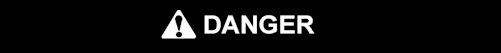 |
|
The Cat Digital Voltage Regulator presents an electrical shock/electrocution hazard. This hazard will cause serious injury or death. Service by trained personnel only. The terminals and heat sinks are live at hazardous voltages when power is applied and for up to 8 minutes after power is removed. |
Refer to Specifications, Systems Operation, Testing and Adjusting, RENR7941, "Earlier CDVR Dissimilarities " for part number information of the earlier version of the CDVR.
- Verify that the voltage regulator is programmed for droop mode. If the voltage regulator is programmed for droop mode, go to step 2.
- Verify that the voltage regulator droop setting is not adjusted to 0% droop. If the droop setting is adjusted to 0% droop, increase the setpoint above 0%. If the droop setting is adjusted to above 0%, go to step 3.
- Check for an open in the circuit connected to voltage regulator terminals P12-1 and P12-2 and CT2. If there is an open circuit, repair as necessary. If there is not an open circuit, go to step 4.
- Verify that all connections are correct according to Testing and Adjusting, "Wiring Diagrams". Verify that the "Curren Transformer" (CT) is not installed backwards, or on the wrong phase. Verify that the "Potential Transformer" (PT) phase rotation is correct. If connections and installations are correct, go to step 5.
- Verify that the load that is being applied to the generator for droop testing is not a purely resistive load. If only a resistive load is being applied to the generator, apply an inductive load and retest. If the load being applied to the generator is inductive, go to step 6.
- Verify that the current sensing transformer that is being used is compatible with the voltage regulator. A current sensing transformer with a 1-ampere output rating would produce little droop since the voltage regulator has a 5 A current transformer input. If the current transformer input is incorrect, replace the current sensing transformer for compatibility. If the current transformer input is correct, go to step 7.
- Check the wiring to the switch input ("programmable input") if that input is configured for line loss compensation.
- If all of the previous steps fail to correct the malfunction, replace the voltage regulator.
Caterpillar Information System:
Cat® Digital Voltage Regulator Unstable Voltage - Troubleshoot
C15 Petroleum Generator Set Engines Housing (Front)
C11 and C13 Engines for Caterpillar Built Machines Camshaft Bearings - Remove
C15 Engine Engine Protection Plans
C11 and C13 Engines for Caterpillar Built Machines Inlet and Exhaust Valve Springs - Remove and Install
C13 and C15 On-Highway Engines Cooling System Supplemental Coolant Additive (SCA) - Test/Add
C11 and C13 Engines Cylinder Head - Install
C15 Engine Cooling System Coolant (ELC) - Change
C15 Engine Cooling System Coolant (DEAC) - Change
C11 and C13 Engines Cylinder Head - Remove
C11, C13, and C15 On-highway Engines Engine Operation
C11, C13, and C15 On-highway Engines Cold Start Strategy
C15 On-Highway Engine Flywheel Housing
Cat® Digital Voltage Regulator No Line Loss Compensation - Troubleshoot
Cat® Digital Voltage Regulator Poor Voltage Regulation - Troubleshoot
2003/08/01 Use the Correct Front Housing Bolts {1151}
3408C, 3412C and 3412D High Performance Marine Engines Cylinder Liner
C11 and C13 Engines for Caterpillar Built Machines Camshaft Bearings - Install
345B Excavator Swing Drive Oil Sample - Obtain
3500B Series II Marine Engines Digital Sensor Supply
G3520C and G3520E Generator Set Engines Actuator Bypass Valve (Variable) - Install
2003/08/01 New Oil Pump with a Longer Service Life {1304}
G3406 Engines Gas Solenoid Valve
C13 Engine Connecting Rod Bearings - Remove